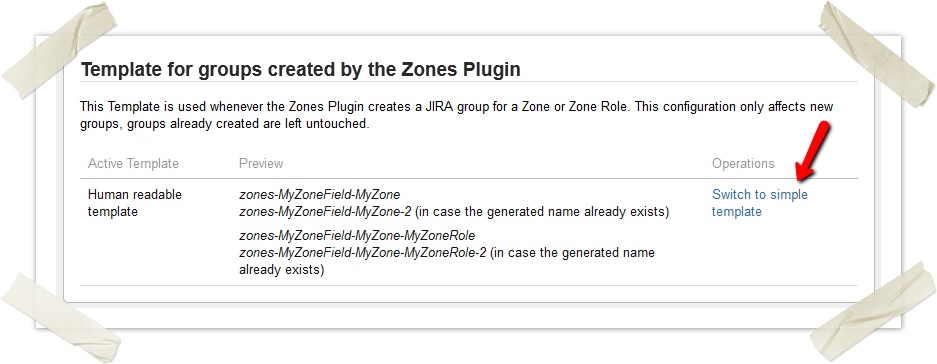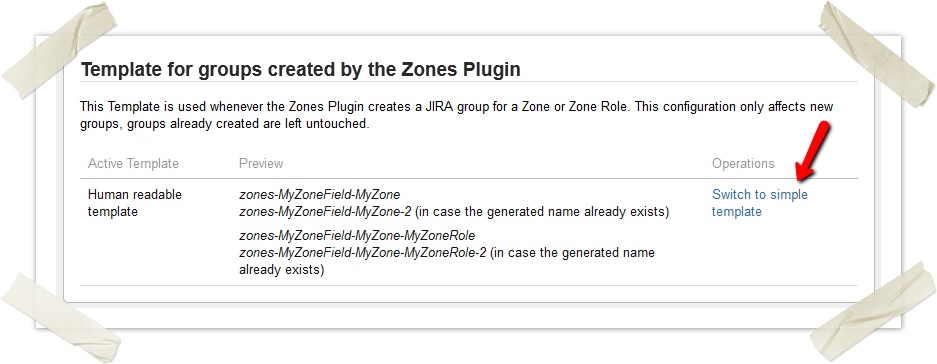
The celix Zones Plugin needs to create groups dynamically. It is possible to choose between two templates (human readable or simple). This Template is used whenever the Zones Plugin creates a JIRA group for a Zone or Zone Role. This configuration only affects new groups, groups already created are left untouched.
zones-MyZoneField-MyZone zones-MyZoneField-MyZone-2 (in case the generated name already exists) zones-MyZoneField-MyZone-MyZoneRole zones-MyZoneField-MyZone-MyZoneRole-2 (in case the generated name already exists) |
zones-1 zones-2 (in case the generated name already exists) zones zones-2 (in case the generated name already exists) |
| Values | Human readable Template | Simple Template |
|---|---|---|
| Zonefield: Customer, Zonename: ACME | zones-Customer-ACME | zones-1 |
| Zonefield: Customer, Zonename: Oscorp | zones-Customer-Oscorp | zones-2 |
| Zonefield: Customer, Zonename: ACME, Zone Role: Developers | zones-Customer | zones-3 |
| Zonefield: Team, Zonename: North, Zone Role: Testers | zones-Team-North-Testers | zones-4 |