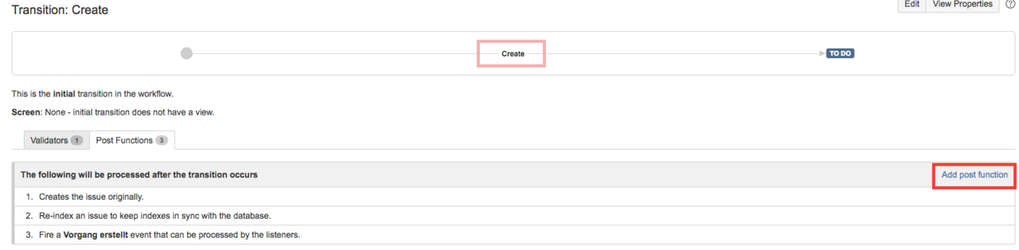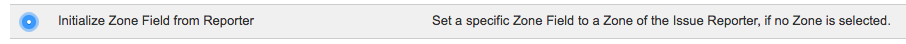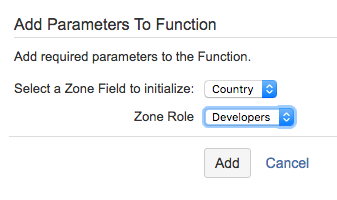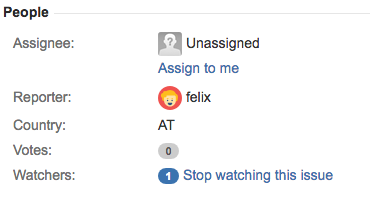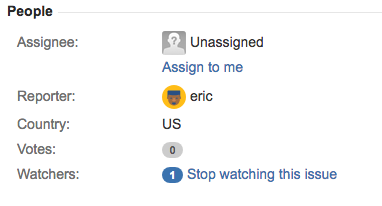Workflow Post Function
Initialize Zone Field from Reporter
celix Zones Plugin provides a custom workflow post function, which sets a specific Zone Field to a Zone of the Issue Reporter, if no Zone is selected.
It is currently not possible to set a default Zone for a Reporter. The plugin will pick the first Zone the Reporter appears in. (see example)
Add the Initialize Zone Field from Reporter Post Function to a Workflow
The post function can be added like any other Atlassian JIRA post function. For an in-depth description on JIRA workflows and post functions take a look at the Atlassian Documentation.
- Log in as a JIRA Administrator.
- Go into JIRA Administration.
- Open the workflow in JIRA Workflow Designer
- Select the transition "Create Issue"
- Click on Add post function
- Select Initialize Zone Field From Reporter and click Add
- Select a Zone Field and a Zone Role.
- Make sure the post function you added is before "Creates the issue originally" (see example)
- Do not forget to publish the workflow draft or select the modified workflow in a project, so that your changes are activated
Consider following Example
celix Zones Plugin Configuration for the Zone field Country
We added the following post function
If felix creates an Issue without setting a Zone, it will be set to AT because thats the first time he appears as a Developer
If eric creates an Issue, it will be set to US.
We generally do not give support in the wiki or on Atlassian Marketplace. Please use our Support JIRA instead.
The only exception to this is questions regarding the documentation. Please use the comment-system to ask questions concerning the documentation.