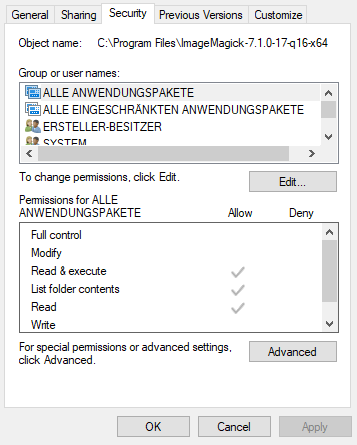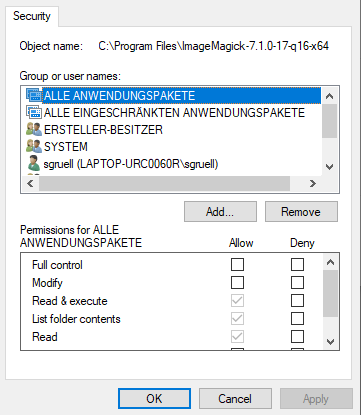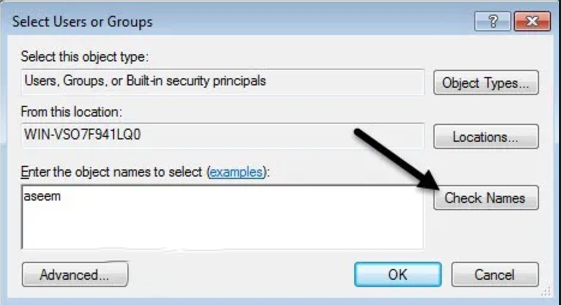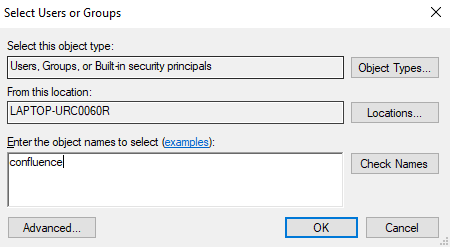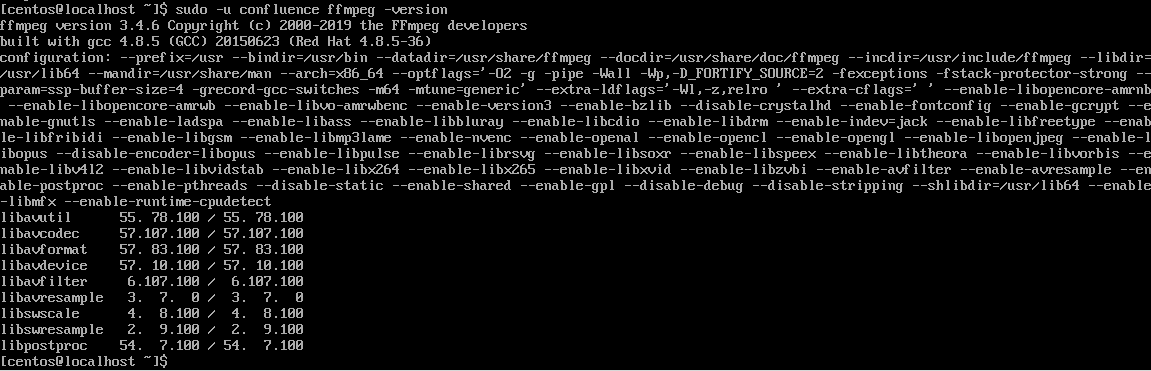...
| Expand |
|---|
Download https://www.gyan.dev/ffmpeg/builds/ffmpeg-release-full.7z Extract it to YOUR_INSTALL_DIR\ffmpeg-4.4-full_build where e.g. YOUR_INSTALL_DIR = C:\Program Files Make sure the executing user of confluence can read this directory (Username is usually confluence). You can add the executing user of confluence to the directory ACL by right-click and properties on the directory ffmpeg-4.4-full_build Click on edit:  Image Removed Image Removed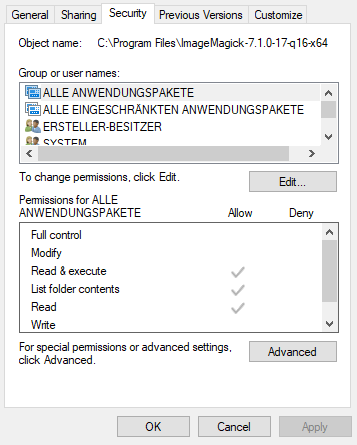 Image Added Image AddedClick on add:  Image Removed Image Removed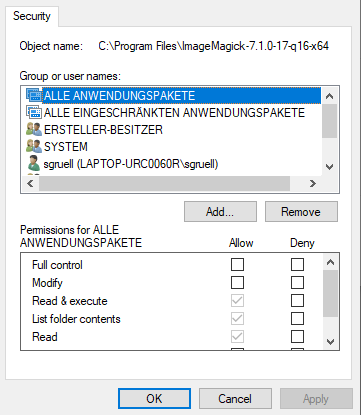 Image Added Image AddedType the execution user of confluence and click on “Check Names” 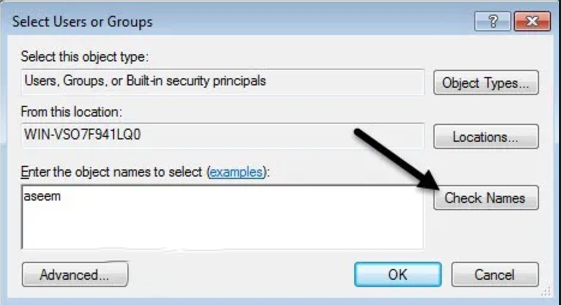 Image Removed Image Removed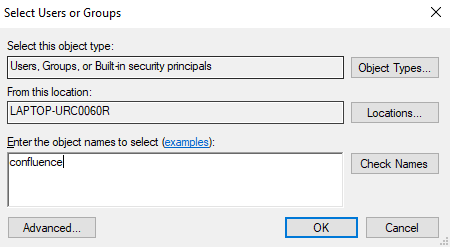 Image Added Image AddedClick on ok. Note the path YOUR_INSTALL_DIR\ffmpeg-4.4-full_build\bin\ffmpeg.exe
|
...
| Expand |
|---|
Run cd /opt Go to https://johnvansickle.com/ffmpeg/ and download the latest release for you cpu architecture. E.g. run sudo wget https://johnvansickle.com/ffmpeg/releases/ffmpeg-release-amd64-static.tar.xz for amd64/x86_64 architectures. You can find your architecture running the command uname -a Download the corresponding MD5 file. E.g. run sudo wget https://johnvansickle.com/ffmpeg/releases/ffmpeg-release-amd64-static.tar.xz.md5 Verify your download with md5sum -c ffmpeg-release-amd64-static.tar.xz.md5 Untar the ffmpeg build with sudo tar xvf ffmpeg*.xz Run cd ffmpeg-*-static Create symlinks to one of your binary paths. E.g sudo ln -s "${PWD}/ffmpeg" /usr/bin/ Run sudo -u confluence ffmpeg -version where 'confluence' is the service user for your confluence installation If it looks like this, you are finished: 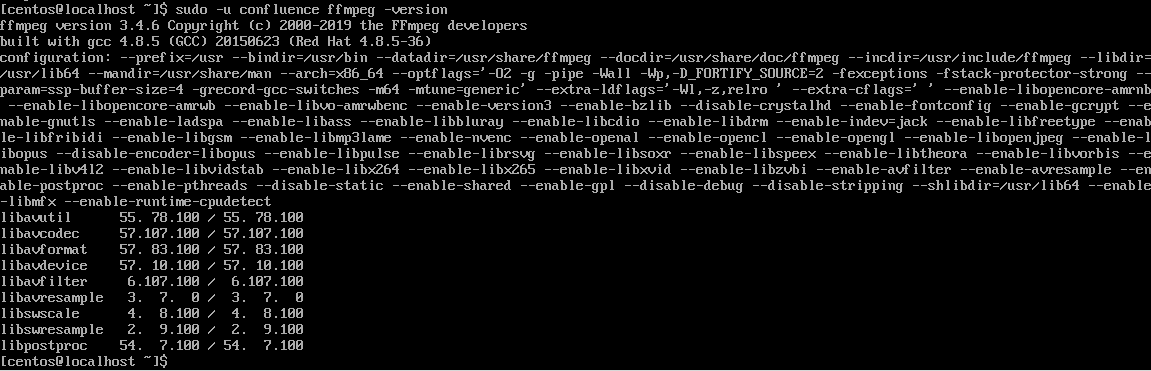 Type which ffmpeg (normally this returns /usr/bin/ffmpeg) and note this path, you need it later.
|
How to install ImageMagick
HEIF Support: Note that ImageMagick on Linux systems does not automatically support HEIF encoded files. If you need to convert images or videos of this format you have to build ImageMagick from source with the corresponding flag to use heic. In case you have any troubles doing that, please contact us at support@celix.at.
How to install it on Ubuntu 18.04 or Ubuntu 20.04:
...
How to install it on Windows Server:
| Expand |
|---|
Download https://download.imagemagick.org/ImageMagick/download/binaries/ImageMagick 0| 1-27-portable-Q16-x64.zip |
|
Extract it to C:\Program Files\ImageMagick-7.1.01-27-portable-Q16-x64 Make sure the executing user of confluence can read this directory (Username is usually confluence). You can add the executing user of confluence to the directory ACL by right-click and properties on the directory ImageMagick-7.1.01-27-portable-Q16-x64 Click on edit:  Image Removed Image Removed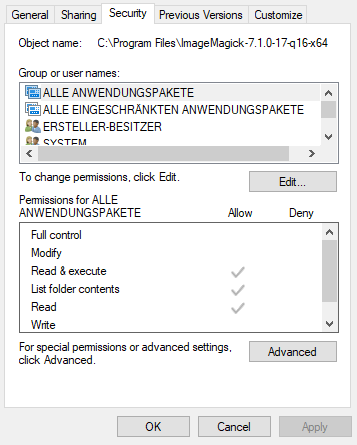 Image Added Image AddedClick on add:  Image Removed Image Removed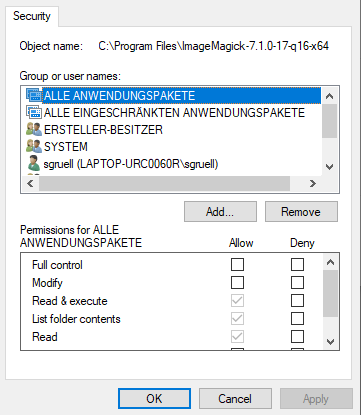 Image Added Image AddedType the execution user of confluence and click on “Check Names” 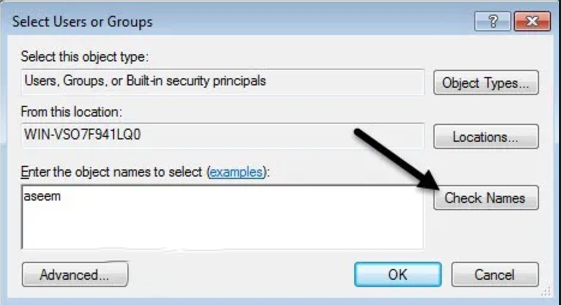 Image Removed Image Removed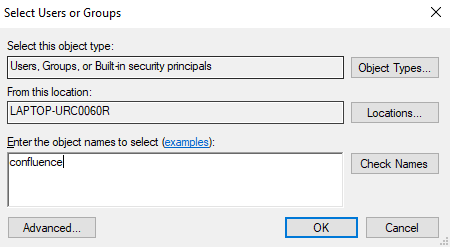 Image Added Image AddedClick on ok. Note the path C:\Program Files\ImageMagick-7.1.01-27-portable-Q16-x64\convert.exe
|
...