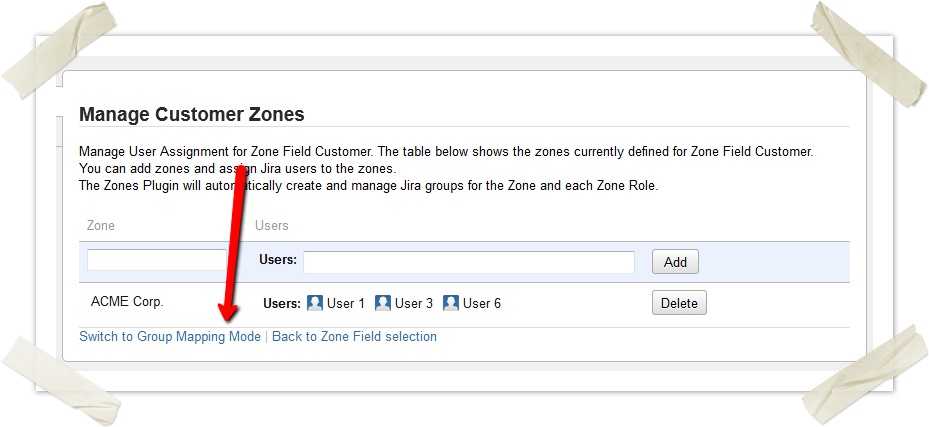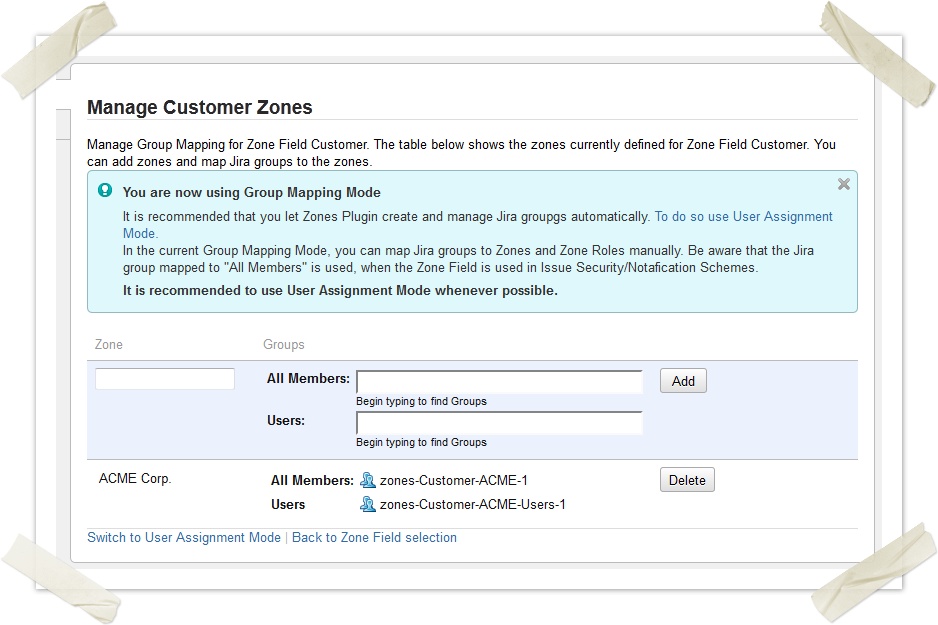Using Group mapping Mode
You usually don't want to use Group Mapping Mode, unless you are really sure about it.
- Log in as a JIRA Administrator.
- Go into JIRA Administration.
- Open the Zones Configuration page.
- Select Edit Zone and Membership of the Zone Field you like to configure
- Click on Switch to Group Mapping Mode
- You can now add Zones, but instead of putting users into the groups you type in group names
- Take care that the group All Members must by a superset of all the Zone Role groups.
Abusing Group Mapping Mode
Group Mapping Mode can be abused for special mixed configurations, where multiple zones have the same users in a specific Zone Role, but still manage users through zones plugin. Although sometimes useful, this is not supported by celix!