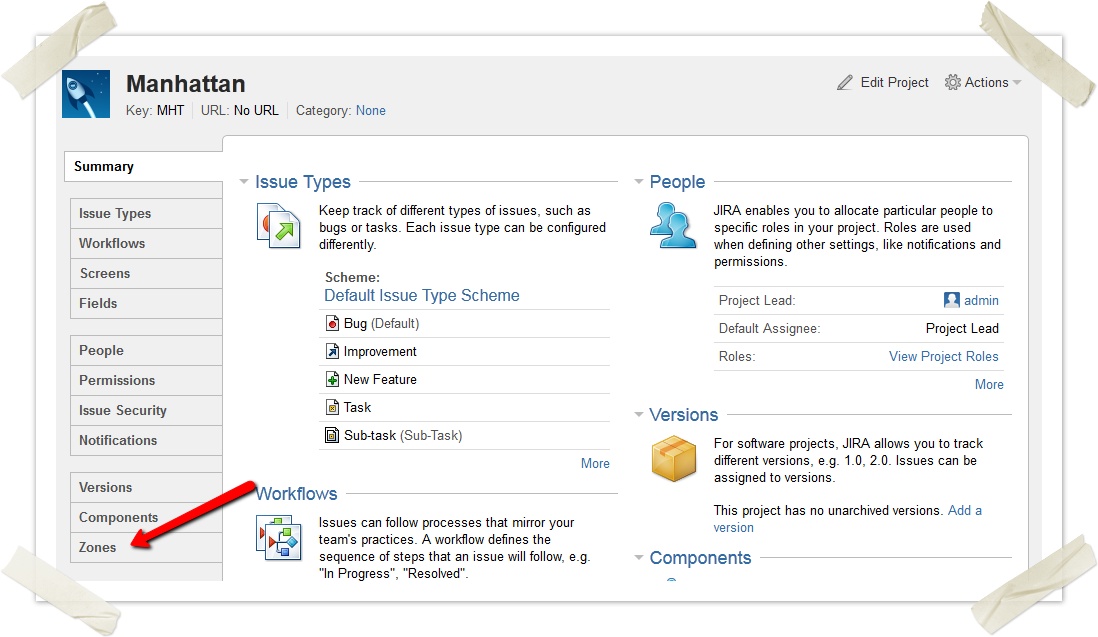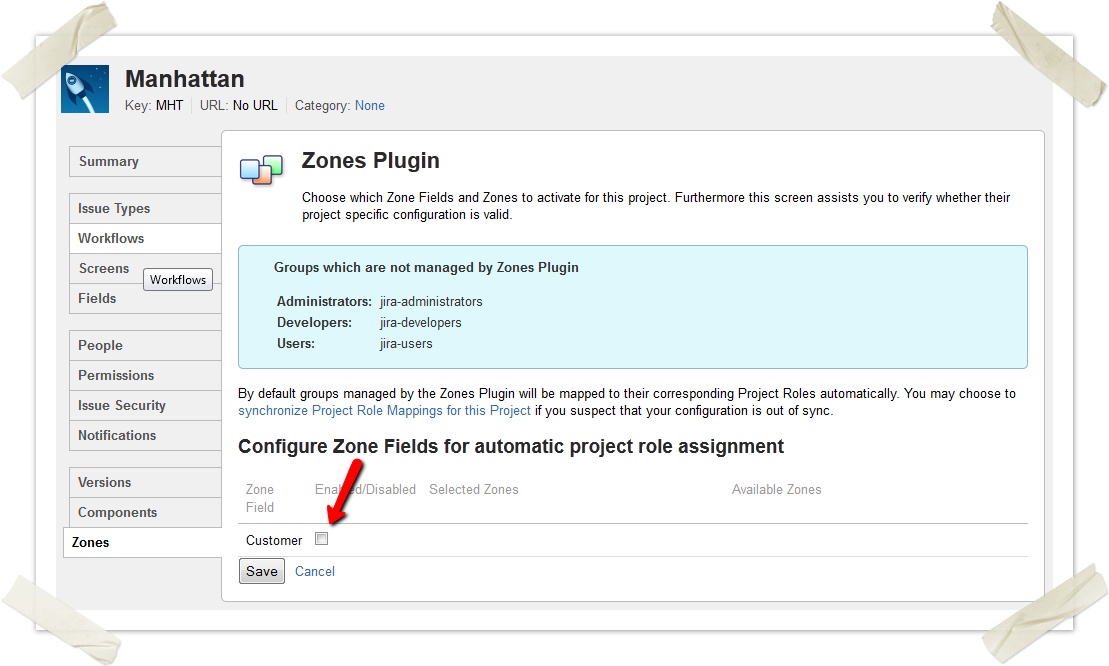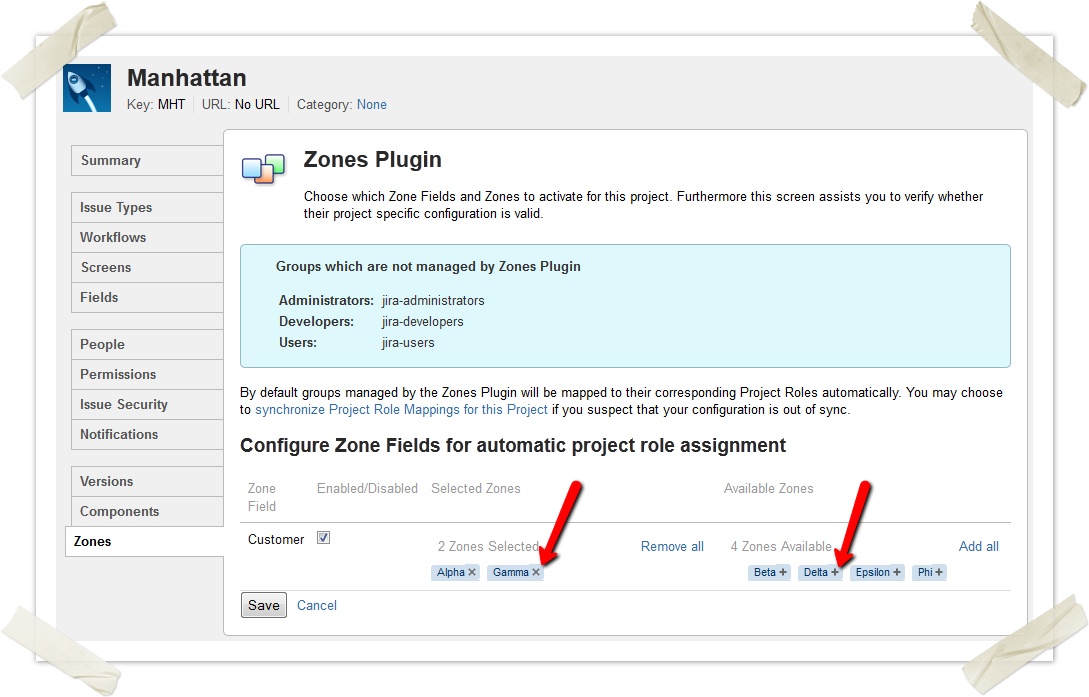Enable Zones for a JIRA Project
- Log in as a JIRA Administrator.
- Go into JIRA Administration.
- Activate the Zones tab
- Check the checkbox besides the Zone Field you want to enable for the project.
- Click on the zones you want to enable or disable for the project
- Click on Save