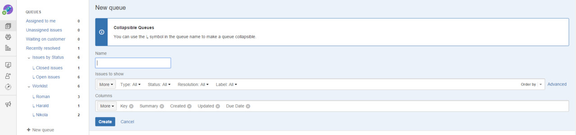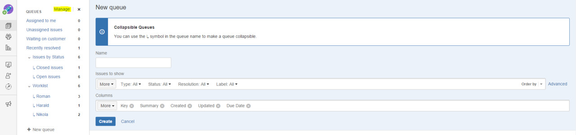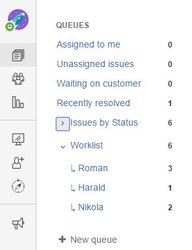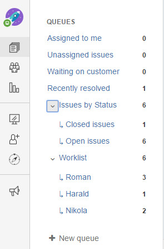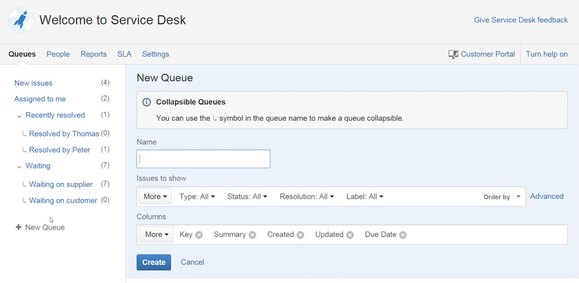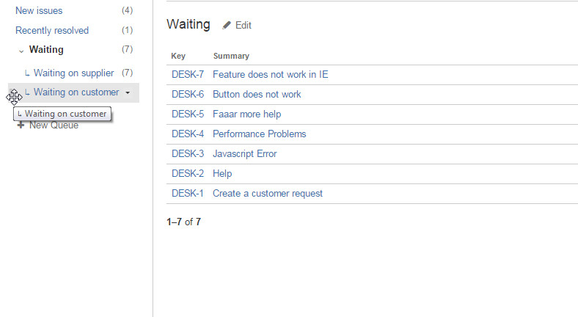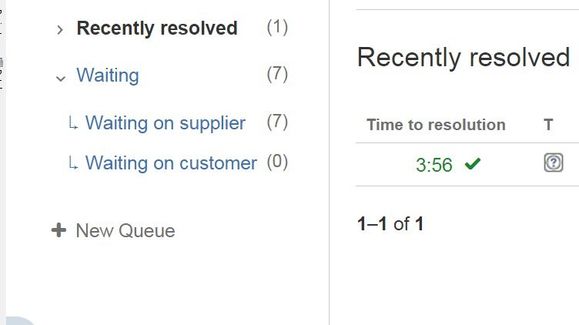Features
- Enables collapsing of JIRA Service Desk Queues
Prerequisites
- JIRA Service Desk
Installation
- Download and install the plugin via UPM
- Read the JIRA Documentation if you need any help
Usage
JIRA Service Desk 3.0.x
- After installation you just have to add a new Queue with a ↳ symbol (downwards arrow with tip rightwards) in the name to your Service Desk.
There is an information section right above the name field where you can copy the arrow from. - The new Queue will be come the child of the previous ordinary queue.
In order to move the queue to a different position (i.e. change its parent), one can use the drag&drop functionality of the "manage" menu. - Child Queues of a Queue can be collapsed by pushing the Collapse Button (with a ˅ symbol) left to a Queue name with Child Queues.
- By clicking the Collapse Button (with a > symbol) again, all the Child Queues are shown again.
JIRA Service Desk 2.x.x
- After installation you just have to add a new Queue with a ↳ symbol (downwards arrow with tip rightwards) in the name to your Service Desk.
There is an information section right above the name field where you can copy the arrow from. - The new Queue will be come the child of the previous ordinary queue and can be easily moved by dragging & dropping to the proper position.
- Child Queues of a Queue can be collapsed by pushing the Collapse Button (with a ˅ symbol) left to a Queue name with Child Queues.
- By clicking the Collapse Button (with a > symbol) again, all the Child Queues are shown again.