Skip to end of metadata
Go to start of metadata
You are viewing an old version of this content. View the current version.
Compare with Current
View Version History
Version 1
Next »
Consider the following scenario
- You have one JIRA Project
- You use it as a support project
- You have internal users (for simplicity we assume that they are all project aministrators, ie. in the Project role "Administrators")
- You have different customers
- Each customer has different users
- These users have different roles
- There is a "Manager"
- There is a "User"
- A user of a specific customer should ONLY SEE the issues of this customer
- Internal users should see ALL issues regardless of the assigned customer
Prerequisites
- Login as a user with JIRA-Administrator rights.
- Click on "Administration" in the top right corner to browse the "Administration home page".
- Create Testusers (if needed)
- On the users view (click "Users" on the Administration home page) create
- "Customer A User 1" to "Customer A User 5"
- "Customer B User 1" to "Customer B User 5"
- "Customer C User 1" to "Customer C User 5"
Creating a JIRA Project
First create a project "SUPPORT". This is a project where different customers will be handled.
Creating Custom Fields
On the administration home page click "Custom Fields".
Then click "Add Custom Field".
After selecting "Zones Picker" proceed by clicking "next" in order to create a new Custom Field with the type "Zones Picker". Name it "Customer" in the Field Name box.
Associate the new field to screens and click "Update".
Add another Custom Field by repeating the process desribed before (click "Add Custom Field" etc.).
Choose "Zones User Picker" as field type for this new Custom Field and name it "Responsible User".