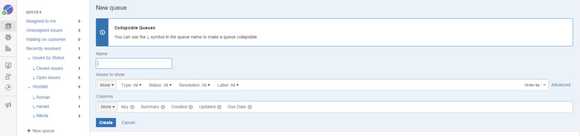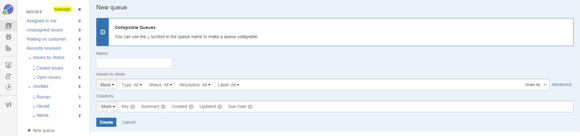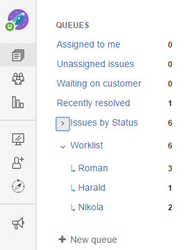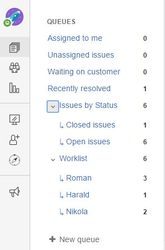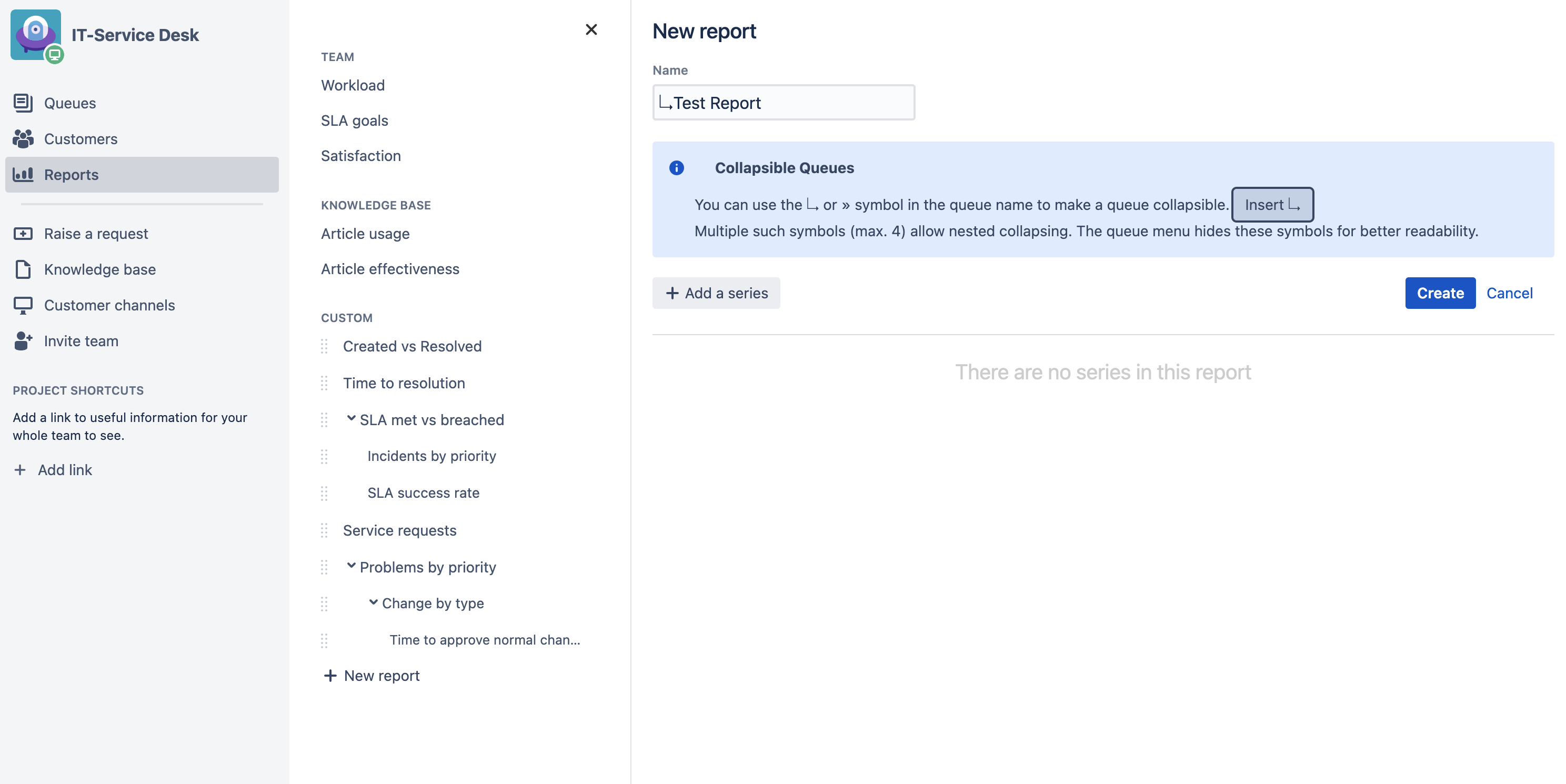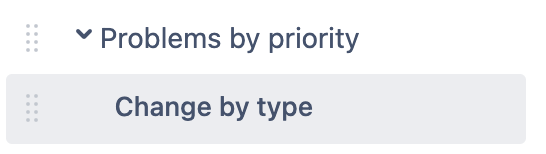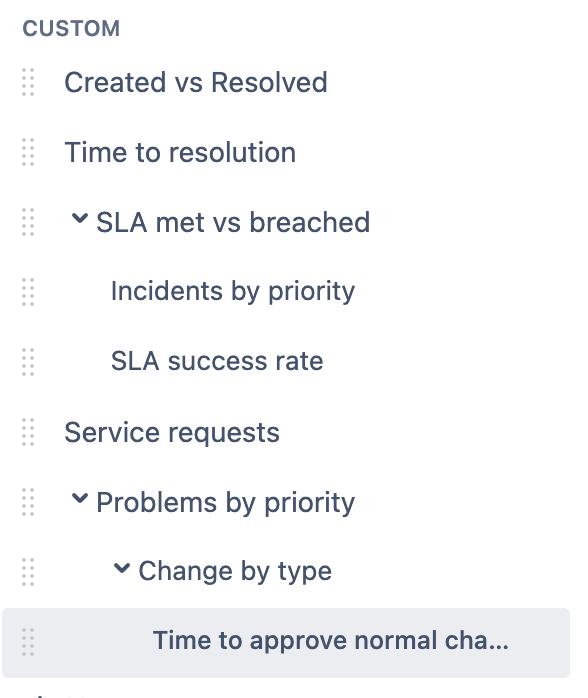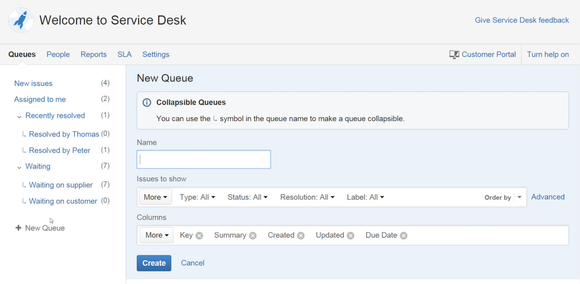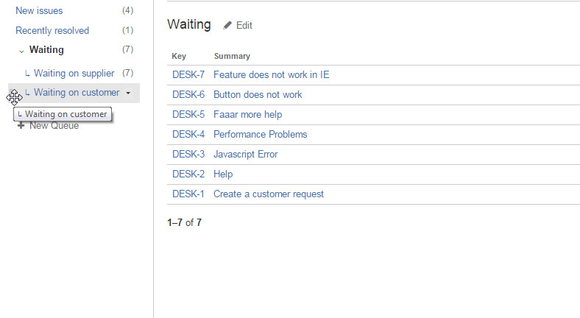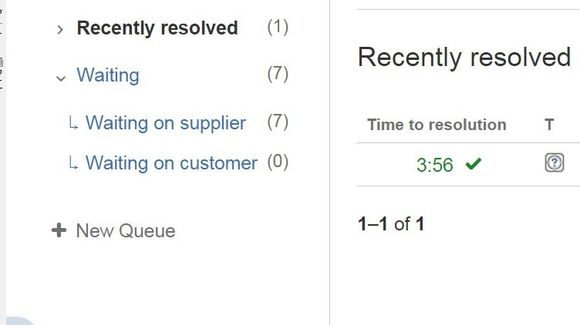...
- Enables collapsing of JIRA Service Desk Queues
- Enables collapsing of JIRA Service Desk Reports
Prerequisites
- JIRA Service Desk
...
- Download and install the plugin via UPM
- Read the JIRA Documentation if you need any help
Usage
JIRA Service
...
Desk >=3.0.x
Collapsing of queues
- After installation you just have to add a new Queue with a ↳ symbol (downwards arrow with tip rightwards) in the name to your Service Desk.
There is an information section right above the name field where you can copy the arrow from. - The new Queue will be come the child of the previous ordinary queue.
In order to move the queue to a different position (i.e. change its parent), one can use the drag&drop functionality of the "manage" menu. - Child Queues of a Queue can be collapsed by pushing the Collapse Button (with a ˅ symbol) left to a Queue name with Child Queues.
- By clicking the Collapse Button (with a > symbol) again, all the Child Queues are shown again.
Collapsing of reports
- After installation you just have to add a new Report with a ↳ symbol (downwards arrow with tip rightwards) in the name to your Service Desk.
There is an information section right above the name field where you can copy the arrow from. - The new report will be come the child of the previous ordinary queue.
In order to move the queue to a different position (i.e. change its parent), one can use the drag&drop functionality of the "manage" menu. - Child Reports of a Report can be collapsed by pushing the Collapse Button (with a ˅ symbol) left to a Report name with Child Reports.
- By clicking the Collapse Button (with a > symbol) again, all the Child Reports are shown again.
JIRA Service Desk 2.x.x
- After installation you just have to add a new Queue with a ↳ symbol (downwards arrow with tip rightwards) in the name to your Service Desk.
There is an information section right above the name field where you can copy the arrow from. - The new Queue will be come the child of the previous ordinary queue and can be easily moved by dragging & dropping to the proper position.
- Child Queues of a Queue can be collapsed by pushing the Collapse Button (with a ˅ symbol) left to a Queue name with Child Queues.
...