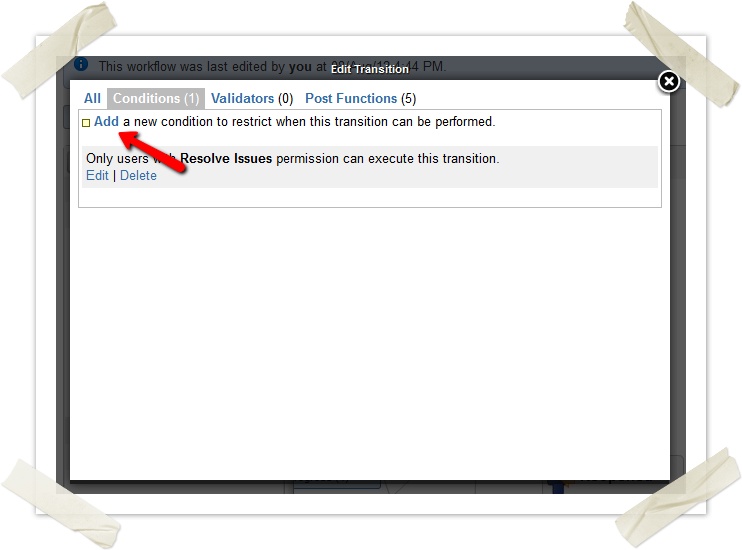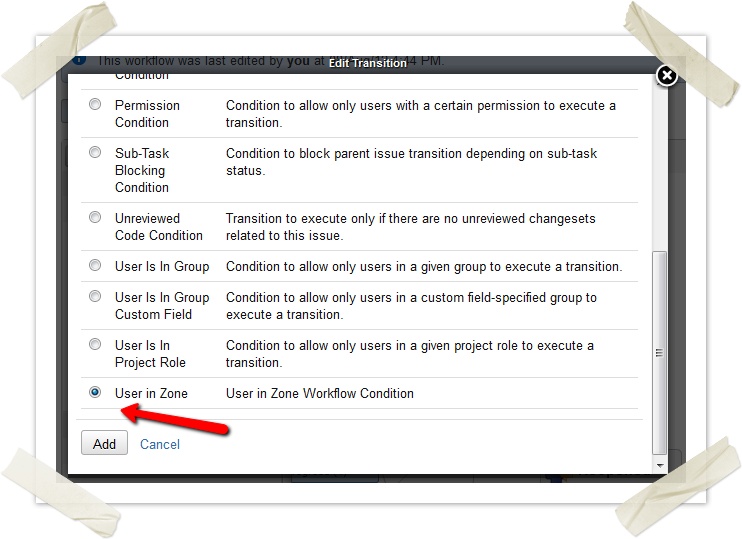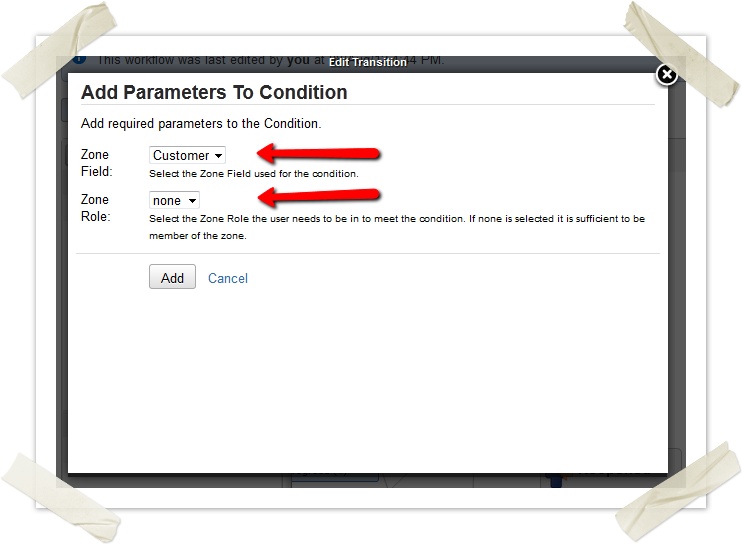Workflow Conditions
Standard JIRA Workflow Conditions with celix Zones
It is possible to use the standard User Is In Group Custom Field workflow condition in combination with a Zone Field. All users in the selected Zone are then able to perform the workflow transition.
User in Zone Workflow Condition
celix Zones Plugin provides a custom workflow condition, which checks if a user is in a particular selected Zone. The User in Zone workflow condition can optionally be used to check if a User is not only in a zone but also in a specific Zone Role.
Add the Users in Zone Workflow Condition to a Workflow
The workflow condition can be added like any other Atlassian JIRA workflow condition. For an in-depth description on JIRA workflows and conditions take a look at the Atlassian Documentation.
- Log in as a JIRA Administrator.
- Go into JIRA Administration.
- Open the workflow in JIRA Workflow Designer
- Select a workflow transiton and click on Edit
- Click on Add in the Conditions tab
- Select User in Zone and click on Add
- Select a Zone Field and a Zone to choose the Zone where the user should be in, to be able to trigger the workflow transition. You can optionally select a Zone Role to require the user to not only be in the Zone but also in the Zone Role of this zone. If no Zone Role is selected (none), it is sufficient to be member of the Zone. Click on Add to submit the form.
- Do not forget to publish the workflow draft or select the modified workflow in a project, so that your changes are activated.
We generally do not give support in the wiki or on Atlassian Marketplace. Please use our Support JIRA instead.
The only exception to this is questions regarding the documentation. Please use the comment-system to ask questions concerning the documentation.