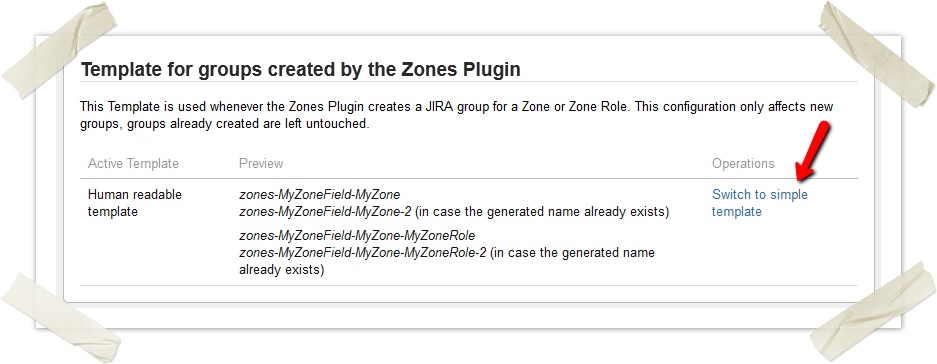/
Template for groups created by celix Zones Plugin
Template for groups created by celix Zones Plugin
Group name generation
The celix Zones Plugin needs to create groups dynamically. It is possible to choose between two templates (human readable or simple). This Template is used whenever the Zones Plugin creates a JIRA group for a Zone or Zone Role. This configuration only affects new groups, groups already created are left untouched.
Templates
Human readable template (default)
zones-MyZoneField-MyZone zones-MyZoneField-MyZone-2 (in case the generated name already exists) zones-MyZoneField-MyZone-MyZoneRole zones-MyZoneField-MyZone-MyZoneRole-2 (in case the generated name already exists)
Simple template
zones-1 zones-2 (in case the generated name already exists) zones zones-2 (in case the generated name already exists)
Comparison Human template and Simple template
| Values | Human readable Template | Simple Template |
|---|---|---|
| Zonefield: Customer, Zonename: ACME | zones-Customer-ACME | zones-1 |
| Zonefield: Customer, Zonename: Oscorp | zones-Customer-Oscorp | zones-2 |
| Zonefield: Customer, Zonename: ACME, Zone Role: Developers | zones-Customer | zones-3 |
| Zonefield: Team, Zonename: North, Zone Role: Testers | zones-Team-North-Testers | zones-4 |
Changing the template for groups created by the Zones Plugin
- Log in as a JIRA Administrator.
- Go into JIRA Administration.
- Open the Zones Configuration page.
- Click on Switch to human readable template or Switch to simple template
We generally do not give support in the wiki or on Atlassian Marketplace. Please use our Support JIRA instead.
The only exception to this is questions regarding the documentation. Please use the comment-system to ask questions concerning the documentation.