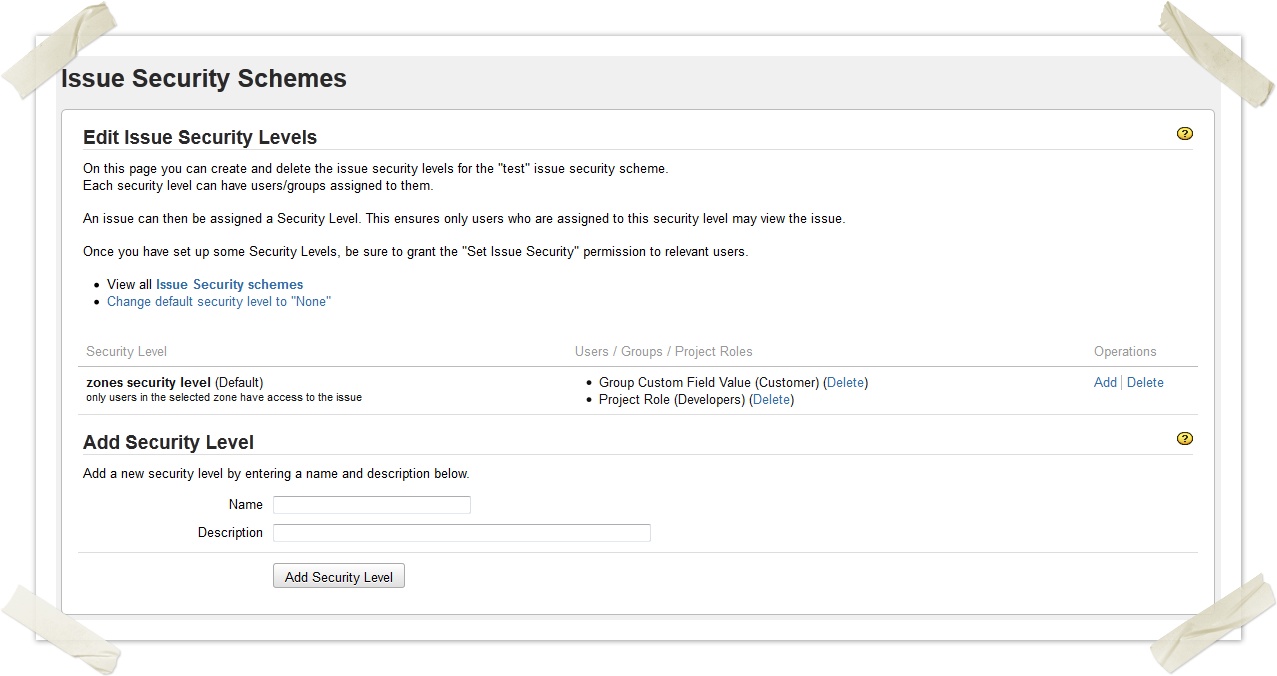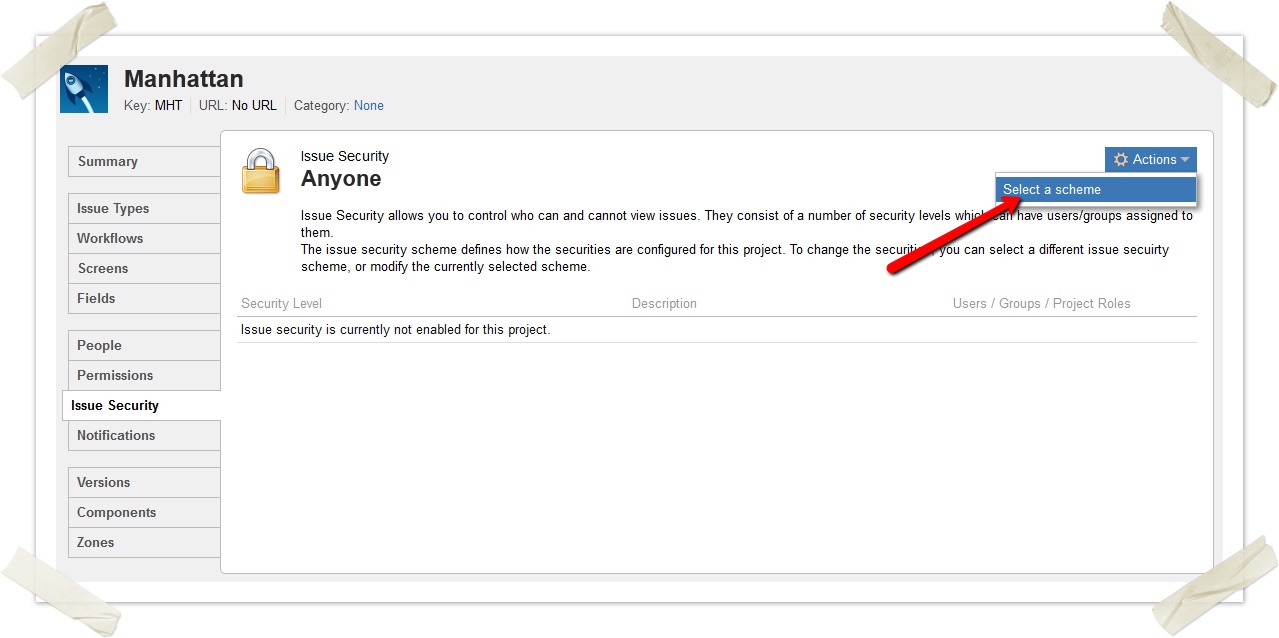Configure Issue Security for Usage with Zones
Configure a Issue Security Scheme
For more detailed Information on Issue Security Schemes take a look at the Atlassian JIRA documentation.
- Log in as a JIRA Administrator.
- Go into JIRA Administration.
- Select or create a new Issue Security Scheme
- Add a Issue Security Level. You probably will want that level to be the default issue security level.
- Allow Group Custom Field Value of your Zone Field
- You optionally may want to add the Project Roles Developers or Administrators additionally to let them have an overview over all issues.
- Assign the Issue Security Scheme to the project where you want to restrict access. You may need to migrate existing security settings. Therefore you may want to have a legacy Issue Security Level in your scheme.
, multiple selections available,
We generally do not give support in the wiki or on Atlassian Marketplace. Please use our Support JIRA instead.
The only exception to this is questions regarding the documentation. Please use the comment-system to ask questions concerning the documentation.