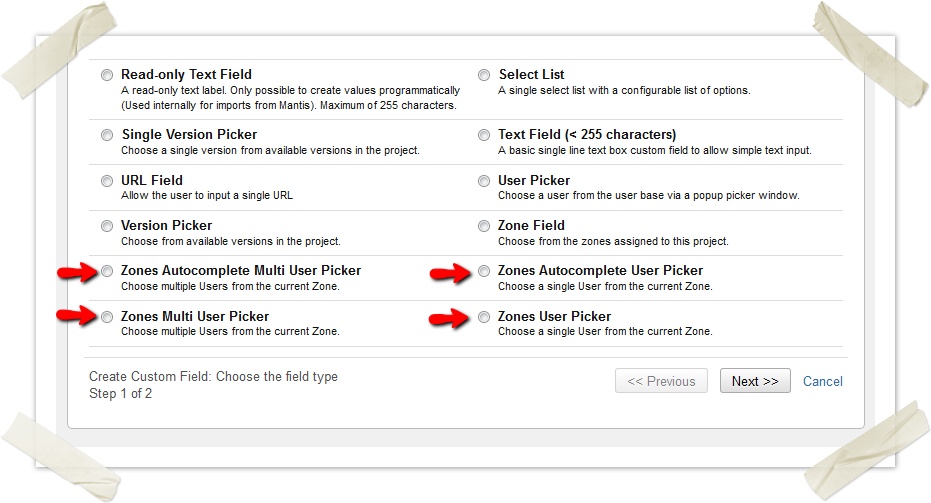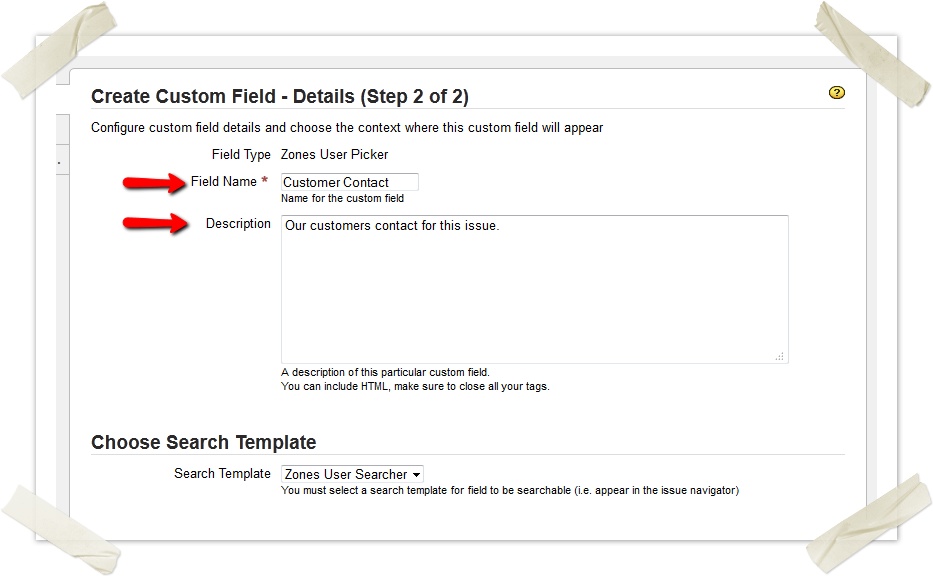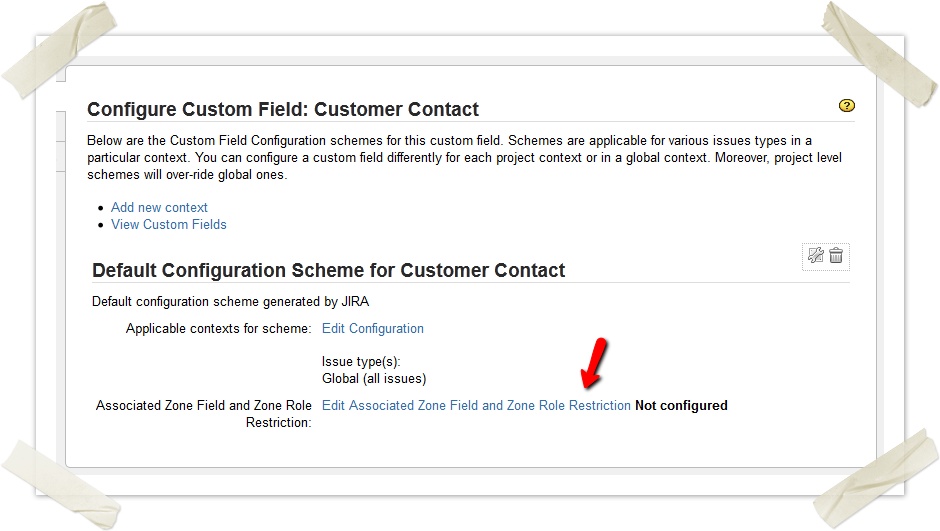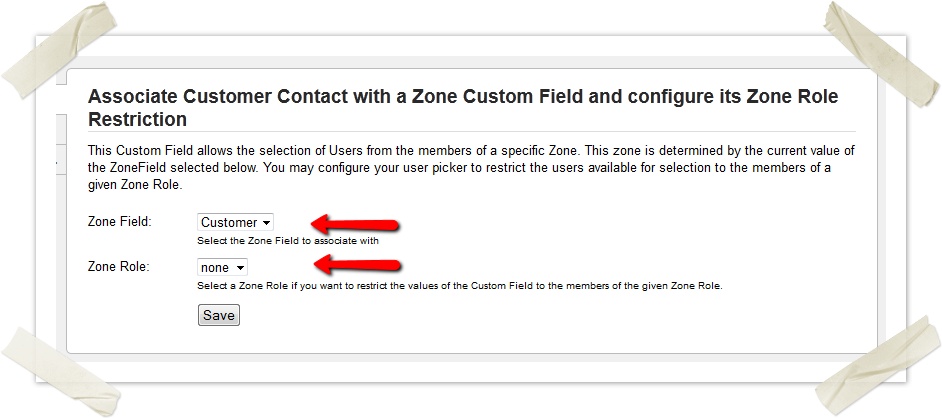Creating Dependent Zone Fields
Create a Dependent Zone Field
A Zone Field is a JIRA Customfield and can therefore be created like any other JIRA Customfield. For more detailed Information take a look at the Atlassian JIRA documentation.
- Log in as a JIRA Administrator.
- Go into JIRA Administration.
- Open the Custom Fields page.
- Click on Add Custom Field.
Select one of the Dependent Zone Fields (Zones User Picker, Zones Multi User Picker, Zones Autocomplete User Picker, Zones Autocomplete Multi User Picker) and click the Next button.
There are different Dependent Zone Field customfield types. For more details on the different types take a look at Zones Custom Fields.
- Type in the Field Name and an optional Description for the Zone Field.
Select applicable issue types and applicable projects for the zones field and click on Finish.
Selecting applicable issue types and projects is only relevant for field visibility of the Zone Field. Additional Field configurations have no effect. For details see Zones and Field Configuration
Enable the newly created on the screens that you want the field to appear on.
Open the Custom Fields page.
- Click Configure on the newly created Customfield.
- Click on Edit Associated Zone Field and Zone Role Restriction.
Select a Zone Field, which should control the content of the newly created Customfield. Optionally select a Zone Role to further restrict the available users of the Customfield. Click on Save to apply this settings.
You need to have already created a Zone Field, prior to configuring a Dependent Zone Field. Take a look at Creating Zone Fields on how to create Zone Fields.
What to do next
You probably will want to do one or more of the following:
JIRA Configuration
We generally do not give support in the wiki or on Atlassian Marketplace. Please use our Support JIRA instead.
The only exception to this is questions regarding the documentation. Please use the comment-system to ask questions concerning the documentation.