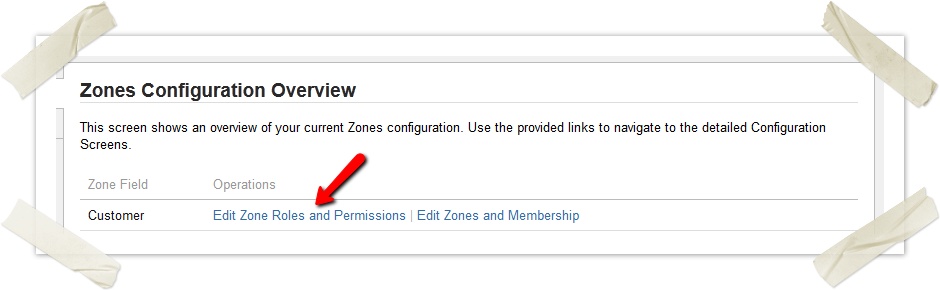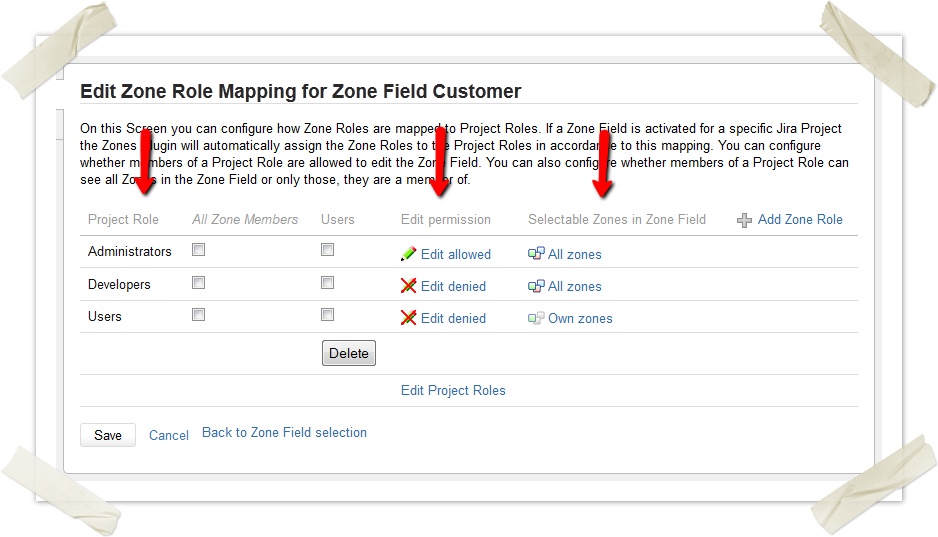Configure Edit and Selectable Zones Permissions for Zones
Edit and Selectable Zones Permissions
Edit and Selectable Zones permissions can be configured only for JIRA Projectroles. These permissions specify how the user can interact with a Zone Field. Every Zone Field may have different Permission settings.
You can either give Edit allowed or Edit denied to a JIRA Project Role. Edit denied permissions means that a user cannot change the selected Zone, but still modify the value at creation of an issue. Edit allowed on the other hand permits changing the value of a Zone Field after the issue was created.
Which zones are available for selection to the user is specified by the Selectable Zones in Zone Field. If you allow a user to be able to select All zones the user will be able to select all zones that are enabled for the current project. You can limit users in a JIRA Projectrole to only be able to see Zones where they are a member of.
If a user is member of multiple Projectroles and there are different permissions set for the different roles, the most permissive permission setting is used. E.g. Tom is member of Developers and Users. Developers may see All zones, Users only Own zones. Tom is therefore able to see All zones, as it is the more permissive permission.
Configure Edit and Selectable Zones Permissions
- Log in as a JIRA Administrator.
- Go into JIRA Administration.
- Open the Zones Configuration page.
- Select Edit Zone Roles and Permissions of the Zone Field you like to configure.
Toggle the Permission Settings through clicking on the Symbol or Text.
The only relevant columns for configuring the permissions are the Project Role, Edit permission and Selectable Zones in Zone Field columns. The other columns are needed to Configure Zone Role to Project Role Mapping.
- Click on Save to apply your settings.
We generally do not give support in the wiki or on Atlassian Marketplace. Please use our Support JIRA instead.
The only exception to this is questions regarding the documentation. Please use the comment-system to ask questions concerning the documentation.