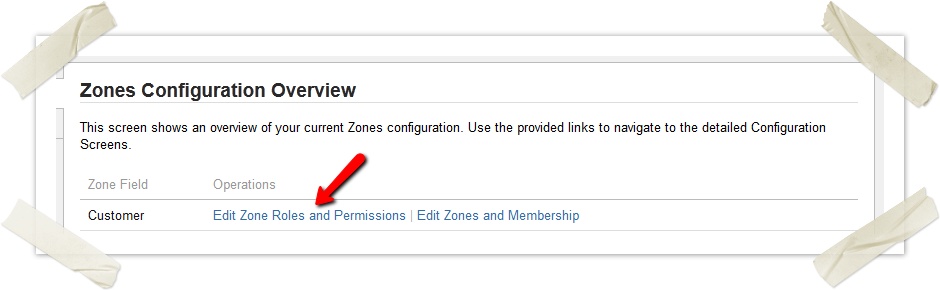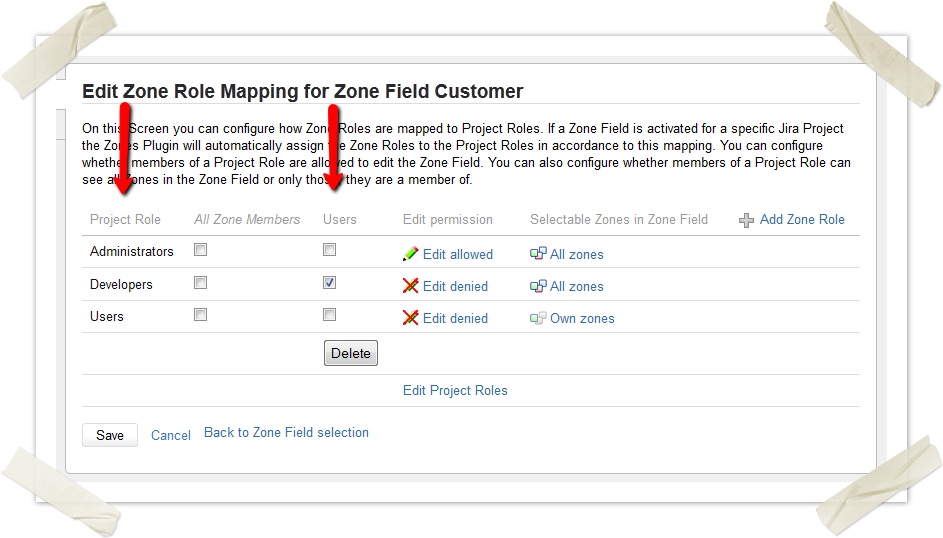Configure Zone Role to Project Role Mapping
Zone Role Mapping
The celix Zones Plugin allows automatic management of JIRA Project Role members for Zone members. This simplifies managment of Zones across multiple projects. All mapped Zone Role Members are added and removed automatically to JIRA Project Roles, if a Zone is enabled for that project.
Configure Zone Role Mapping
- Log in as a JIRA Administrator.
- Go into JIRA Administration.
- Open the Zones Configuration page.
- Select Edit Zone Roles and Permissions of the Zone Field you like to configure.
Click on the Checkboxes to map a Zone Role (horizontal axis) to a JIRA Project Role (vertical axis). In the screenshot below members of the Zone Role Users will be automatically put into the JIRA Project Role Developers, if the zone is enabled in the specific project.
The columns Edit permission and Selectable Zones in Zone Field can be ignored when mapping the Zone Roles to JIRA Project Roles. These columns are needed to Configure Edit and Selectable Zones Permissions for Zones.
- Click on Save to apply your settings.
Related content
We generally do not give support in the wiki or on Atlassian Marketplace. Please use our Support JIRA instead.
The only exception to this is questions regarding the documentation. Please use the comment-system to ask questions concerning the documentation.